| Support |
Feature |
Comments |
| Yes |
PC and Mac Support |
Versions of the plug-in are available for PCs running
Windows and Macs running OS X. |
| Yes |
XAML Export |
The plug-in adds XAML for Silverlight (*.XAML)
and XAML for WPF (*.XAML) as available types in the File/Export menu of Illustrator. |
| Yes |
DrawingBrush Format |
Drawings are smaller and faster than shape objects, because they offer
fewer features. If you're going to use your Illustrator artwork to
define the look of a single UI element (like an icon), then it probably
makes sense to use the DrawingBrush format to fill the icon with the
exported XAML. If you're unclear about the differences, it's worth
reading the
Drawing Objects Overview and
Shapes
and Basic Drawing in WPF Overview from
the Windows SDK documentation.
 |
To export to DrawingBrush format using a PC, hold down the right
shift key during export. On a Mac, hold down either the
right shift key or the left shift key
(they have the same behavior). |
|
| Yes |
Path Support |
Exports arbitrarily complex paths (open/closed) and
compound paths with Non-Zero and Even-Odd fill rules. |
| Yes |
Stroke |
Supports stroke color, thickness, join type (Miter,
Round, Bevel), line cap type (Butt, Round, Projecting), and dash style.
There are some
conversion issues with mitered join types that appear to
be related to a difference in the way Illustrator and WPF respect
miter limits. |
| Yes |
Gradients |
Supports both linear and radial gradients with any
number of stops. Illustrator supports customizable mid-points that are
now
converted to extra stops. |
| Yes |
Opacity |
Element transparency/opacity is fully supported. |
| Yes |
Color Management |
Uses Adobe's color management system to convert between
Illustrator (gray, CMYK, RBG, etc.) and WPF colors. The current
version of the plug-in has some color accuracy issues, so you may notice
slight variations. |
| Yes |
Layers and Groups |
Illustrator layers and groups are exported as
individual Canvas elements. |
| Yes |
Clipping Masks |
Supports Illustrator clipping masks. Although the
Illustrator SDK seems to indicate that a clipping path cannot not have a
stroke or fill, I've run across sample files that do, and the rendering
order is odd. An identical result can be achieved in WPF, but the
current plug-in does not handle this edge case. Note that clipping
masks do not currently work when exporting to DrawingBrush format. |
| Yes |
Pathfinder/Compound Shapes |
If you use the Pathfinder feature in Illustrator
to build compound shapes, the result is exported. |
| Yes |
Native Text |
Native text export was unavailable in early versions of
the plug-in, but it is now supported. There are occasional baseline
alignment issues, and only "point text" is exported (text along a path
is not supported).
 |
To export the shapes of text along a path (or for another
reason), choose Select/Object/Text Objects in Illustrator, then select
Type/Create Outlines before performing the export. |
|
| Yes |
Symbols |
Currently, each symbol is exported and placed
individually. In the future, it would make more sense for symbols to
export as entries in a ResourceDictionary. |
| Yes |
Blends |
Full support for all blends. Interestingly,
elements that blend their opacities appear to display "correctly" in
WPF and Silverlight, but not in Illustrator. |
| Yes |
Envelope Distortion |
Distorting a shape or text with an envelope is
supported. Envelopes can be warps, meshes, or user artwork. |
| Yes |
Element Visibility |
Hidden objects in Illustrator are exported to the XAML
file with their Visible attribute set to "hidden". This fails in
a few cases, and it can be fixed in the future. |
| Yes |
XAML Comments |
Exports Illustrator element "paths" to XAML comments
(e.g. <!-- <Layer 1>/<Compound Path> -->). |
| Yes |
XAML Preview |
Not really a "preview," but if you hold down the left
shift key during export on a PC, the XAML file will be launched in your
default viewer. Note that this functionality is not available with the
Mac version. |
| Yes |
Abbreviated Path Syntax |
Currently enabled but possibly a user option in the
future. XAML abbreviated path syntax is used to reduce the exported file
size. |
| Future? |
Meshes |
Not currently supported. I'm not sure how to reliably
export meshes to WPF or Silverlight vector elements. If direct support is not
possible, the plug-in may have to rasterize them which is certainly not
an ideal solution. |
| Future |
Raster Images |
No current support. |
| Future |
Pattern Fills |
Illustrator supports pattern fills. These are
not currently exported. |
| Future |
Opacity Masks |
Not currently implemented, but possible. |
| Future |
Image Effects |
Recent versions of Illustrator support Photoshop
(bitmap) effects like Gaussian Blur. These features are not
currently exported. |
| Future |
Resources |
Nothing is currently exported as a resource.
This would be a great future addition, and it could potentially help
reduce the exported file size. |
| Future |
Points to DIPs |
Currently, no conversion is done between points (1/72)
and WPF device independent pixels (1/96). However, almost
everything is expressed as relative ratios, so this doesn't present many
practical problems. Can be fixed in a future version. |
| Future |
XML Encoding |
No current support for XML-encoding special characters,
so watch your element names in Illustrator! |
| Future |
XAML Name |
No current support for exporting a XAML Name or
x:Name
attribute. Future version may export a filtered version (e.g. minus
spaces) of the Illustrator element name. |
| No |
Stroke Brushes |
IIllustrator allows brush shapes to be stroked along a
path. WPF nor Silverlight have support for this feature. |
| No |
Animation |
No animation, since Illustrator doesn't support
animation. |
| No |
Path Alignment |
Illustrator allows strokes to be aligned to the
center, inside, or outside of a path. All strokes are
exported to what would be the equivalent of center. WPF
nor Silverlight support any other model. |
| No |
Graphs |
Illustrator can create Graph objects. These are
not exported and probably won't be in the future. |


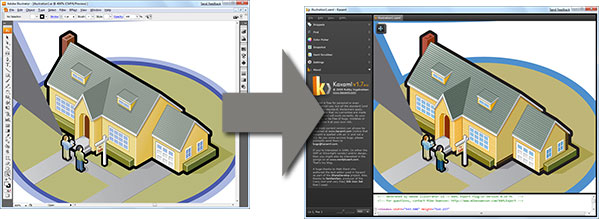 If you use Adobe Illustrator and would like to get your artwork into a WPF or
Silverlight application using XAML, you've come to the right place. I've been
updating my freely available plug-in since 2005, and there are now versions that
work with both the PC and the Mac.
If you use Adobe Illustrator and would like to get your artwork into a WPF or
Silverlight application using XAML, you've come to the right place. I've been
updating my freely available plug-in since 2005, and there are now versions that
work with both the PC and the Mac.